Hi All. This is Sarah from makeCNC here to give you some detailed information about our Wonderful and Very Useful Scale Calculator.
Just as we have it explained on our website I will explain it here on the blog as well for all of our Loyal Blog followers.
This Blog will provide a brief description of the software and an overview of the available functions and features of the calculator. This program will more than likley be one of the most used prgrams you have if you work a lot with CNC!
One of the most difficult things for most makeCNC pattern users and people dealing with Flat pack style CNC patterns or templates is dealing with thickness scales.
Our Pattern files usually come in three thickness scales for both metric users and Imperial measurements (inch) these thickness measurements are based on the slot and tab method of construction of a 3d model from flat sheets of material usually plywood or acrylic or sheet metals but also many other types of sheet materials including foam core board, cardboard, plastics, and hardwoods.
When we create a 3d Puzzle template or CNC pattern we are doing so for many types of users and this means that the pattern or template will be imported into numerous types of CAD and CAM software to create the tool paths required to cut out the parts or in the case of a Laser, from programs like Corel Draw through the particular brand of lasers proprietary software drivers. So makeCNC has to create the patterns at standard sizes for the slots and tabs used as a construction method for the sheet cut projects.
Typically these slots or drawings will be scaled to three or more sizes that relate directly to the thickness of the material you are cutting the parts from. so that when you assemble the model the slots will have a nice tight fit. In the case of a laser doing the cutting you need to also consider Laser beam offsets but that is beyond the scope of this help file You can find more information on this and other CNC cutting basics at our website in the learning pages.
These Slots will be in both metric and imperial (inch) sizes typically 3mm,6mm,12mm,1/8 inch,1/4 inch and so forth for laser cutters and CNC routers but will always be round numbers. In the case of Plasma cutting versions or templates they will typically be set to common sheet metal thickness gauges like 12 gauge = .1046 or 1.5mm,2mm .2.5mm etc.
But in the real world when a company sells you a sheet material product they may state that the sheet of plywood or acrylic is 3mm or 1/8th thick when in reality if you measure the actual thickness with a pair of calipers (Digital or manual) you will find that the 3mm turns out to be 2.850 mm and the 1/8th or .1250 sheet turns out to be .1210 or a little less or more than 1/8th so if you cut the model out using the 3mm or 1/8th CAD files (DXF) you purchased from makeCNC the slots would not fit nice and snuggly together and your model would be less than perfect and need lots of glue.
It is not really a huge mathematical problem to select the parts in your chosen CAD program and uniformly rescale the drawings in one shot to have the slots resized to the exact thickness your sheet material is but there are several ways that the most commonly used CAD software’s carry out these functions and unless you know the formulas for this it can be very frustrating trying to rescale a drawing a tiny amount or even a large amount to get slot to the exact size you require and we have had numerous requests for help with this from our customers and many other people asking how to achieve this quickly and easily.
To that end, with the help of our gracious friend and programmer Andrew Emmans from over at CNCwrapper, we have come up with a solution that we believe will solve the problem for most people.
Thus the makeCNC Pattern Scale Calculator was born!
The makecnc pattern scale calculator is a small program that is designed to allow the user to enter some simple data about the drawing and then in a click you will find the result you need to enter into your CAD or drawings software’s scale function boxes to quickly rescale your drawings and have the correct slot sizes for the material you are cutting the parts from.
This calculator covers the math functions specifically for use with vectric V-carve pro software’s scale functions for v-carve pro 7 as well as earlier versions of V-carve pro before the new scale by % command was added.
It’s also outputs data for use with Corel draw version X6 which uses scale by % in its command functions. The scaling calculator’s data will also be useful for most other CAD and Vector Drawing software’s that do not have the ability to scale by reference as more expensive CAD programs like AutoCAD.
Head to our website at makeCNC.com and read More information on the Scale Calculator. You’ll see a menu choice for the Scale Calculator. Just click and read. There are many pictured examples as well.
Thanks from the team at makeCNC and CNC wrapper!

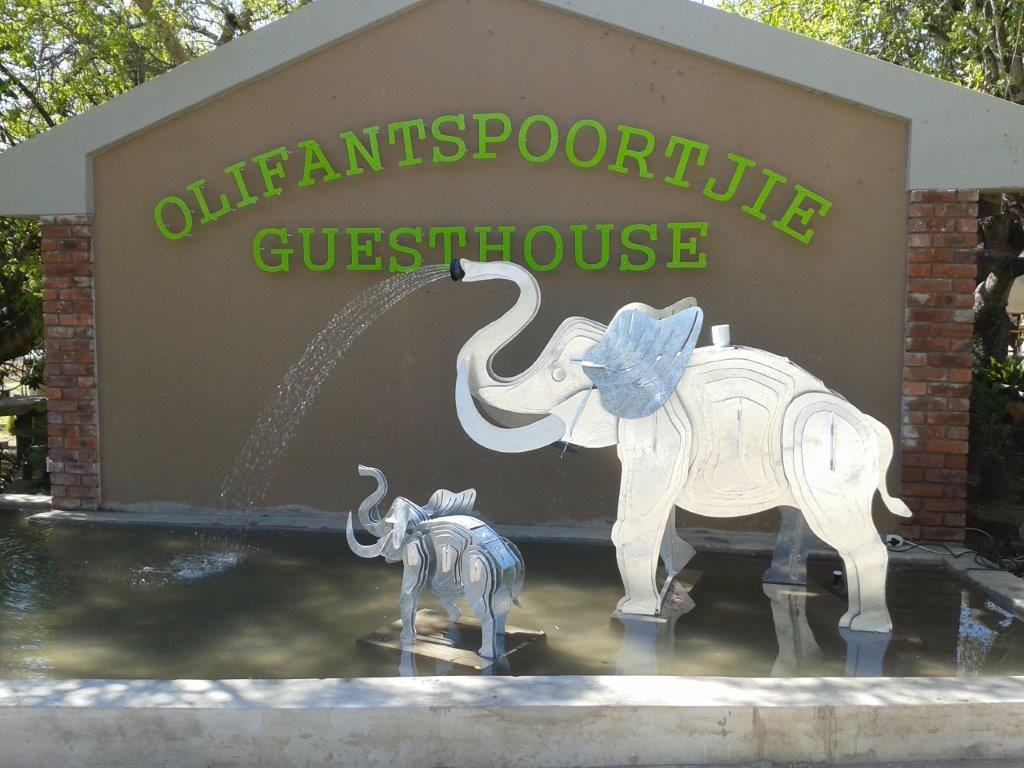











I have a carvewright carving machine. Will your patterns work on my machine thanks.
Yes you can cut makeCNC patterns and projects as long as you have the Carveright software that allows you to import DXF files.
As far as I know this is available from the Carveright Website.
Olá, sou do brasil e queria saber se posso pagar como cartão de crédito nacional, no caso brasileiro, obrigado e aguardo resposta.
if i make a purchase are these dxf files that i download???
Hello
thank you for your interest in our products …yes 99 % of our products are instant download
although you also have the option to have CD or DVD sent out for many of our volume collections
and we are also willing to make up a special CD rom collection of our products and send them out on CD or DVD for an small extra fee