Hi This is Sarah from makeCNC sharing with you some good information on Laser Cutting Basics.
First of all, Laser Cutting is fast and productive as it outperforms conventional cutting systems in terms of productivity and speed. Now laser cutting can be done much easier and heaps faster than ever before. Many industries use them now in a wide range of applications for efficiency and speed. Many Laser Cutting machines can cut acrylic and even paper, toys, wood, foils and film and even architectural models. A Laser Machine stands for clean, fast and high-quality laser cutting.
Laser Cutting Machines have a lot going for them. Their incredible engineering allows them to etch and cut with an accuracy measured in thousandths of an inch. This, of course, allows for the production of very accurate parts and perfect fits. They can produce great quantities of items because they have incredible repeatability. They can cut the same shape out all day long. They also have the ability to cut complex shapes easily. That’s what a Laser Cutting Machine is known for.
Laser Cutting Machines are also a Lot safer than traditional woodworking tools as long as you take the proper safety precautions.
Laser cutting is generally much faster than other digital fabrication methods like 3D Printing. It cannot only cut fairly rapidly but you don’t have to do so many other tasks typically required in traditional woodworking such as clamping down your material, making sure the table saw’s blade is square and cleaning up the saw dust afterward.
The technology used in laser cutting is hugely beneficial for speed and accuracy.
Laser cutting uses a high-powered beam to cut material based on computer-controlled parameters. As the laser guides its beam along the material, everything in its direct path is vaporized, burned or melted. One of the benefits of laser cutting technology is the cut product rarely needs any finishing work as this process ensures a high-quality surface finish.
Laser Cutting comes in two formats, gantry and galvanometer systems. Gantry systems position the laser perpendicular to the material and the machine physically directs the beam over its surface. Since gantry is the slower of the two systems, manufacturers commonly use it for producing prototypes. In contrast, galvanometer systems use mirrored angles to reposition the laser beam and can cut as fast as 100 feet per minute. Fabricators commonly use galvanometer systems for full-on production work.
The laser machine uses stimulation and amplification techniques to convert electrical energy into a high-density beam of light. Stimulation occurs as the electrons are excited by an external source, usually a flash lamp or electrical arc. The amplification occurs within the optical resonator in a cavity that is set between two mirrors. One mirror is reflective while the other mirror is partially transmissive, allowing the beam’s energy to return back into the lasing medium where it stimulates more emissions. If a photon is not aligned with the resonator, the mirrors do not redirect it. This ensures that only the properly oriented photons are amplified, thus creating a coherent beam.
One of the benefits of laser cutting technology is the small learning curve for working the equipment. The computerized touch screen interface manages most of the process which reduces the work you have to do.
Setting up a laser is fairly simple and efficient due to newer high-end equipment.
All in all I think having a Laser Cutting Machine is definitely a must for anyone who wants to start up a very productive, repetitive or deeply creative and intricate business cutting 3D projects or products for selling either on your own web store or at flea markets and specialty shops around town.


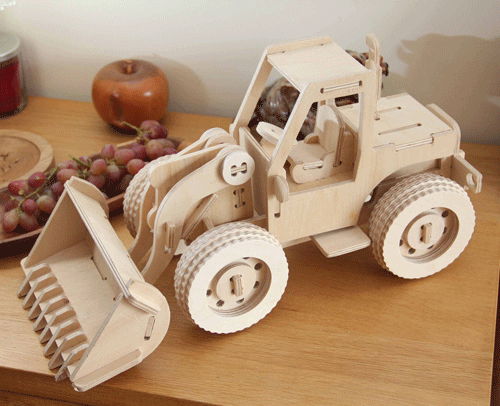
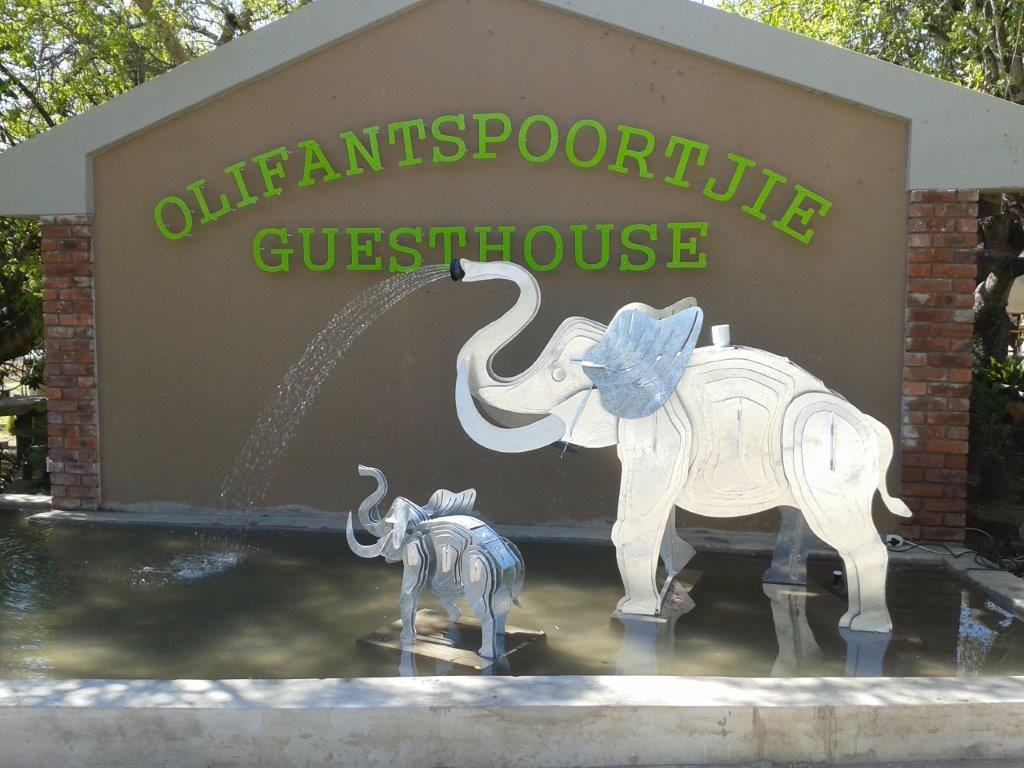











amazing
se me olvido preguntar que cuestan en pesos mexicanos
Hi
I bought a puzzle pattern recently. When I try to cut it on my laser it require one large piece of ply. Is there any way I can arrange the pattern in small section?
thanks
Hello
This is a common question and we are here to assist.
Yes of course you can arrange the parts to fit your lasers cutting bed
this process is called nesting and depending on the program you use as your preferred drawing software (in most cases with Lasers Corel Draw)
this nesting process can either be carried out manually or by using the nesting features available in many Drawing and CAD programs
sadly auto nesting is not a standard feature in Corel Draw but inexpensive plugins to add this functionality are available
makeCNC has these plugins and you can email us info@makecnc.com for more information on the Corel Draw nesting plugins we have
other than this you will need to manually arrange the parts using your drawing software to fit the size cutting are of your Laser and a good understanding of your drawing software and Laser operation will be necessary