MAJOR NEW PRODUCT ANNOUNCEMENT :
makeCNC and makeCNC workshops would like to announce some major changes in the way we package our files . the reason for these changes is because of new development in CAM software meaning we no longer need to create dogbone fillets in our files and we also no longer need to supply so many scales of file.
so from here on out all makeCNC products will be packaged in the following way
A folder with assembly guides and on occasion numbered DXF files to assist with assembly of the pattern will be provided in each product.then another folder will hold a metric version of the DXF file at a single given scale and an inch version.We provide these in this way now because with our inexpensive scale calculator program it is a simple task to scale the drawings up or down to suite the desired thickness of your material. this program comes free with purchases over $150. or is only $5 if you need to purchase it.
we will also be providing CDR version of the files in both metric and inch formats as 99% of laser users have Corel Draw as the software they use to import and deal with our files.These CDR files (Corels Native format) will be in version 11 so should open in most any version of coreldraw including student version which does n to allow DXF import.
For Scroll Saw users we will be adding PDF version of the files again in both Metric and inch to allow for easy printing of the patterns for adhering to plywood and cutting out the parts with your Scroll Saw
So there will no longer be two options for purchase all is included in the one file package. all products released after the 1st of june 2014 will be in this format and we will also slowly be converting all our files over to this new improved format.
There are two ways now for our customers to deal with Dogbone fillets and inside corners and we will explain here what they are. If you are a user of Vectric products you will know about the dogbone fillet features in V-Carve as well as Aspire and you can add your own dog bones to the files using this feature in this way it is better as you have control over the size of the fillets ..but the major good new is Vectric are soon to release a plugin/ Gadget that will automatically compensate for inside corners in the toolpath features of the software so it will soon be a simple and automatic process for owners of this software.
but the real reason we completely did away with dogbone versions in our products though is because of the new release of CAMBAM another CAM software we sell in the makeCNC store that has a new feature called corner compensation which is explained below. You can purchase this powerful CADCAM software at our site for around $149 which is a bargain for all the features it offers the user and they do have a free version that has the corner compensation feature in it.
CAMBAM :Corner overcut option. (dogbone fillets)
Inside corners, where a tool diameter typically will not fit, can cause problems if they define a shape where another shape needs to be inserted into it, as with a slotted joint or inlay.
A new parameter: Corner Overcut, set to True or False can be defined, which will add an overcut in towards these inside corners.
If the Tool Profile parameter for a machining operation is set to V-Cutter, a ramped cut is inserted up to the stock surface, all the way into the inside corner. This can result in nice clean square corners when an appropriate V cutter is used.
The file snap-together-box.cb in the CamBam samples folder illustrates the use of corner overcuts to clear joints that will be slotted into each other.
The CamBam.cb sample file contains an example of a V corner profile in the last part.
makeCNC is excited to inform our visitors and customers that we have Acquired a new Stepcraft 840 Desktop CNC Router and will be Converting a lot of our existing content to be almost turnkey with the StepCraft Range of products. as well as introducing Content that is specifically designed to work with the StepCraft Machines.
if you are a School teacher looking at CNC for your students this is the no brainer Tool of choice above all else we have seen on the market in its class. At makeCNC we have used many types of small CNC Routers and Mills and this one has blown us away with not only its affordable price but great support and huge array of add ons and accessories that allow you to not only MIll but 3D print as well as laser cut and engrave it even has an automatic tool changer i have never seen that on a desktop CNC before.
we will be offering Downloadable Projects and Patterns in several formats including DXF vectors as well as .CRV the Vectric V-carve Pro native file format and Aspire 4 Native formats.

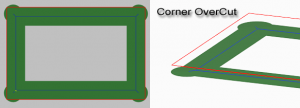
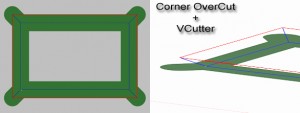

Hi, please help! I am from Namibia and have MakeCNC Volume one.
I would like to purchase more volumes. The best way to pay from here would be bank transfer.
HI Theo
we have sent you a private email thank you for your interest
Hello, I am very interested in attempting one of the dollhouses. I have a “General” I-Carve CNC machine. My max area of cut is 15.5″ x 21″. I downloaded your free home project but I am having issues with settings and tooling, as in I don’t know what to use..Any help would be appreciated!
Thanks
Bill
Hello Bill
thank you for your interest in our products. Our Mansion Dollhouses at the smaller scale version will fit fine on the size router you have.
to understand how to better use our patterns please see our tutorials pages on the main website where we explain how to best take advantage of the Dog bone fillets in our CNC router versions of the Patterns. but as an example the best size bit to use for cutting should be half the thickness of the material you are cutting from or less to be able to allow the bit to fit in the dog bones when creating a tool path for cutting the parts.
http://www.makecnc.com/berea-contrast-house.php
http://www.makecnc.com/cute-girl.php